Logo Crazy Quilt Project
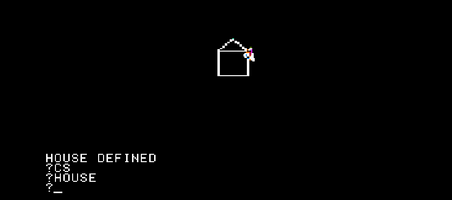
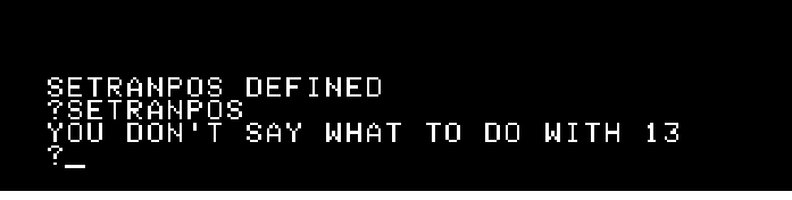
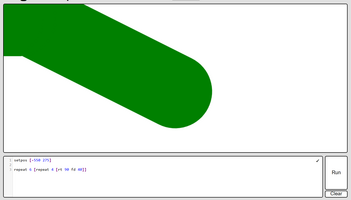

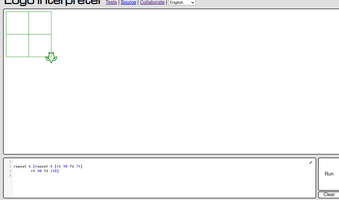

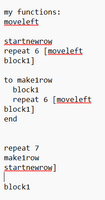
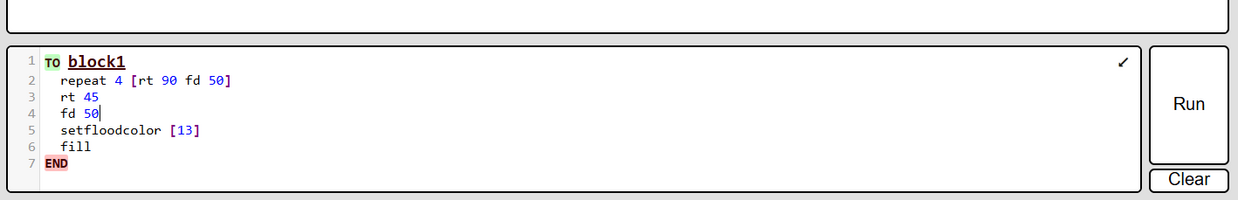
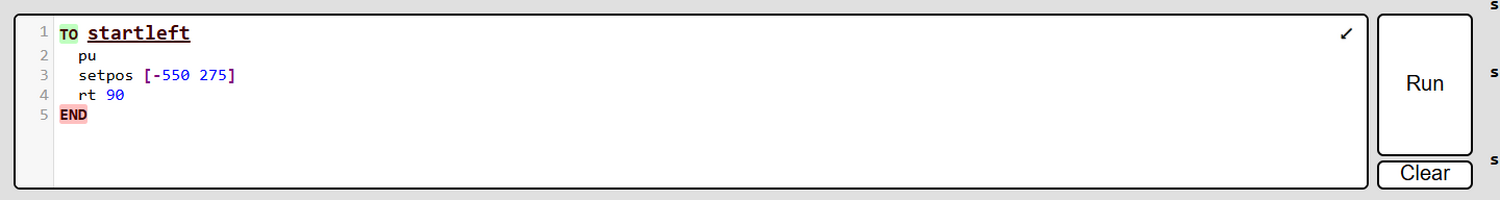
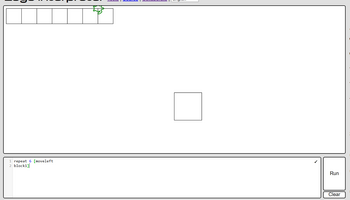
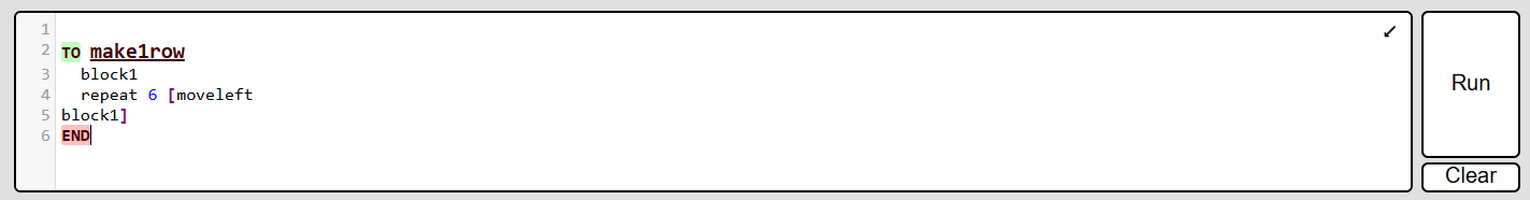
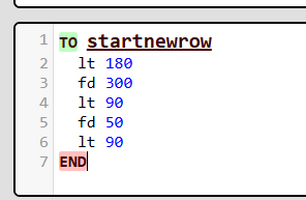
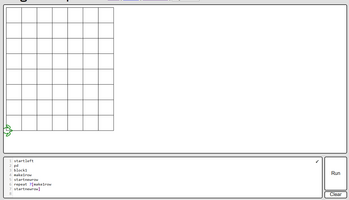
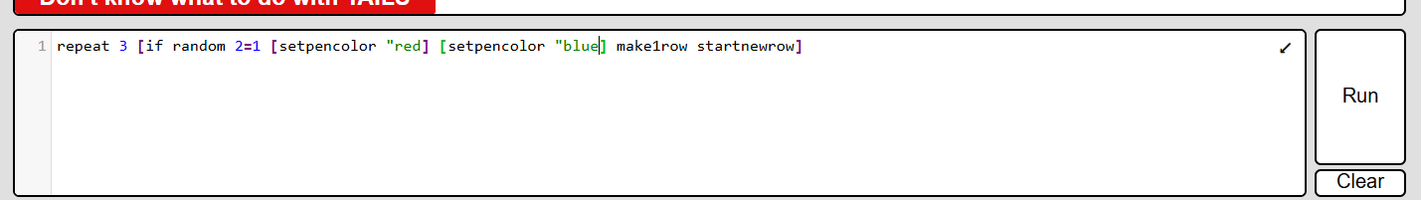
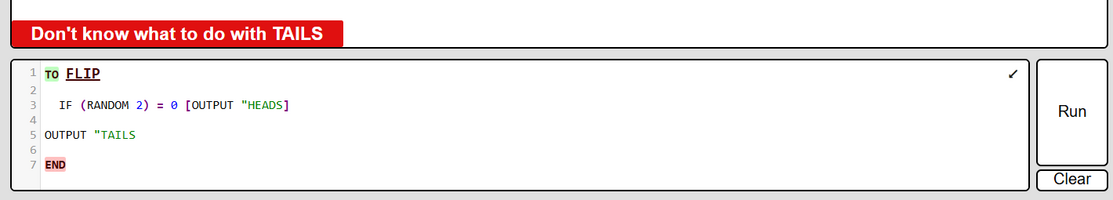
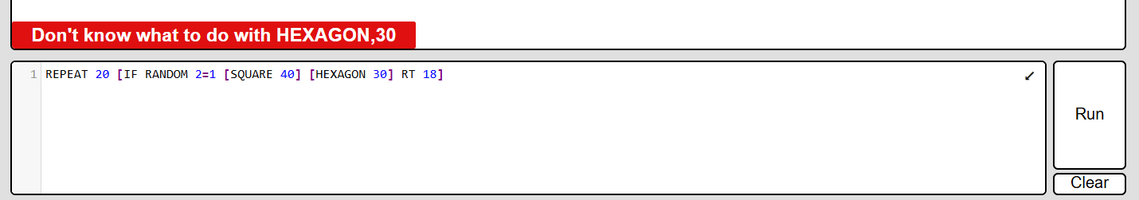
Hello! This is my first devlog in drawing, moving, and seeing with code Spring 2025.
This log covers my first experience with Logo and my thoughts. Using the first emulator was more difficult, and I was frustrated not being able to copy, view history, or edit code easily. I felt pretty comfortable writing functions and the dimensions of the plane. The movement and nature of how to draw were unique to me in a coding language, but as intended, quite explanatory and natural. In class I wrote my house function as seen in the picture. I also experimented with the random function and got it to work, but my issue was finding how to use the random value after choosing it. I wanted to make my village have random placements and random house sizes, but after more experience, I realized this was one ambitious, and two, I could've just moved the pen over to draw a uniform row of houses and then replicated for multiple rows.
Switching to the second emulator was honestly a little challenging at first. However, I caught on, and I was pleased with the ability to copy, view history, and use the built-in references. My first issue was that the pen size was very large, but I could set it smaller using the helpful references. Next, I started drawing squares for my quilt and using the repeat feature. It required a bit of experimentation and logic to get the angles and placements correct.
At this point, I used notepad to keep track of functions and things that worked well. This was helpful.
Then, I made a block function. I wanted to make my blocks have color, so with some googling I tried setfloodcolor. This didn't work. Using the references and the manual I saw the fill function, but I was unsure how to set the color of the fill, and also using shapes like rect or square didn't work.
Then I made a startleft function, which I should've done earlier. This saved time in debugging. I made a simple moveleft function, and combining that with the block function, I was able to make a row of squares. I felt so happy! I felt like I was getting the hang of it. I made a row function out of my block functions, and then I made a startnewrow function. I was a little nervous about the startnewrowfunction. Since the coordinates would be different for every row I was unsure how I could use setpos. Luckily, right, left, and forward allowed me to move the turtle to the top of the new row in regard to the previous row. Then, putting my startleft, block1, make1row, and startnewrow functions together and repeating... the quilt was complete! I was disappointed I couldn't make it more visually appealing. At least filling all the squares any color would have been nice.
At this point, I wanted to at least explore the random feature and see if I could select random colors. I tried copying the syntax from the quickstart guide, but I received the error that the setpencolor did not work. I wondered if maybe setpencolor could not be used in a random function. I tried copying the exact example of random in the quick start guide, and that didn't work either. The command in the brackets, which was supposed to be one of the random options, was not working. Lastly, I tried the example from the manual, and that didn't work either. I was frustrated, but I tried. Now, I am wondering if I should have tried the syntax that worked in the previous emulator.
Sometime while working, my pen color changed from green to black. I was finicking with some color options, but I am exactly how that even happened.
Something that I found interesting about using learning Logo was that my instinct was to write one line at a time and run it to check if it worked. Then, writing a new line and running without erasing the first line would result in something I was not looking for. I believe this will improve as I get more comfortable with the language.
My thoughts on Logo are divided. I was honestly quite frustrated throughout this whole process. I had to lower my expectations and push some ideas to the side. However, I think that being developed so many years ago and being so unique to allow children and non-programmers to learn coding are beautiful and awesome things.
Drawing, Moving, Seeing with Code Spring 2025
| Status | In development |
| Category | Other |
| Author | gracestilt |
More posts
- Final Project - Poetic Collage Generator58 days ago
- Ecosystem Project - Week 181 days ago
- Smart Robot Alfie!Mar 04, 2025
- Daily Generative ProjectFeb 25, 2025
- Create a Class and VectorsFeb 18, 2025
- p5.js Experience and Iceberg SimulationFeb 11, 2025

Leave a comment
Log in with itch.io to leave a comment.